
It goes without saying that a PAN card is among the most crucial documents for every citizen. The PAN card can be applied online for income tax-related processes and other major tasks. In addition to that, you can also check PAN card details online using the name, date of birth aka (DoB), Aadhaar card, and PAN number. The latter comes in handy when you don’t have your PAN around. It can also be used to verify your details. PAN card search is very easy if you know the way around. In case you don’t, fret not, as we are here to tell you how to check PAN card details by name, date of birth, Aadhaar card, and more.
PAN card search by name, DOB, and more
Checking the details of your PAN card requires you to register on official government websites with your credentials to access the information. Here’s how to go about it.

- Go to https://www.incometax.gov.in/iec/foportal
- On the top right corner, click ‘Register’
- Enter your PAN number. Click ‘Continue’
- Then fill in your personal details as specified such as name, surname, residential status etc.
- After submitting the details, you will receive OTPs on your email address and phone number. Fill in those.
- And you will be successfully registered with the said portal
How to search PAN card details by name and date of birth
After you have successfully registered, follow the steps below to check PAN details using a name and DOB
- Go to https://www.incometax.gov.in/iec/foportal
- On the top right corner, click ‘Login’
- Enter your credentials
- Now go to ‘Profile settings’
- Select ‘My profile’ and here all your PAN details will be displayed
How to search PAN card details by Aadhaar number
- For this, visit https://www.incometax.gov.in/iec/foportal
- Register, if you haven’t. Otherwise, directly login with your details
- Now, click on the downward icon from the top-right corner and select My Profile
- You will get your personal details there, including PAN
How to check PAN card details using PAN number
- Go to https://www.incometax.gov.in/iec/foportal
- To know your PAN card details, log in to this website using your PAN number if you already have an account. If not, create one by clicking on ‘Register’
- Follow the specified steps while providing the necessary details in this registration process.
- Now when you have a registered account click ‘Login’ on the top right.
- Once logged in go to ‘Profile settings’
- Select ‘My profile’ and here all your PAN details will be displayed
FAQs
How to search PAN card address
- Go to https://www.incometax.gov.in/iec/foportal
- To know your PAN card details, log in to this website using your PAN number if you already have an account. If not, create one by clicking on ‘Register’
- Follow the specified steps while providing the necessary details in this registration process.
- Now when you have a registered account click ‘Login’ on the top right.
- Once logged in go to ‘Profile settings’
- Select ‘My profile’ and here you will find the address associated with your PAN card
How to verify your PAN card details
PAN card details can easily be verified by going onto the official website of Income Tax Department of India. Here’s how you can do it.
- Head over to Income Tax Department’s website and on the left menu click ‘Verify your PAN’. Or simply click here to directly land on that page.
- Next, you’ll need to fill in your PAN number, name, date of birth, and mobile number
- Once done, enter the OTP received on your phone and hit ‘continue’
- After verification, you’ll get to know whether your PAN details are correct or incorrect depending upon the prior information.
How to update PAN card
There can be several occasions one might need to update his/her PAN card details such as misspelled name, wrong date of birth etc. Follow these simple steps below to update your PAN card.

- Head over to this website called PAN Service Portal
- Scroll down and you’ll find ‘Change/Correction in PAN Card’. Select it.
- Next click on ‘Apply for Change/Correction in PAN Card’
- Now here you can select whether you want to apply for online or offline mode.
- Select the one according to your preference along with PAN card number and hit ‘Submit’
- Keep your necessary documents handy and follow the next steps as displayed on the website
- Once all the necessary information have been provided, expect your new PAN card to be delivered in the next couple of weeks.
The post PAN card details: How to check PAN card details by name, date of birth, Aadhaar, and more online first appeared on 91mobiles.com.
via ©91 Mobiles



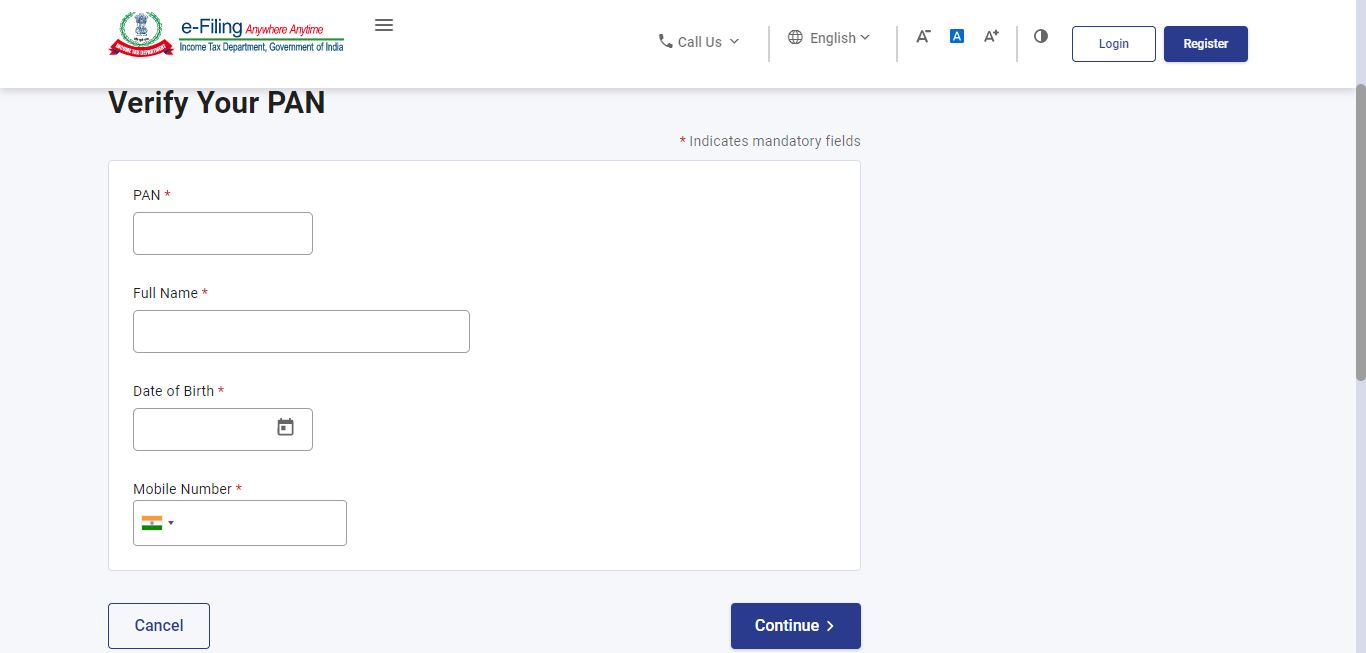









ليست هناك تعليقات:
إرسال تعليق