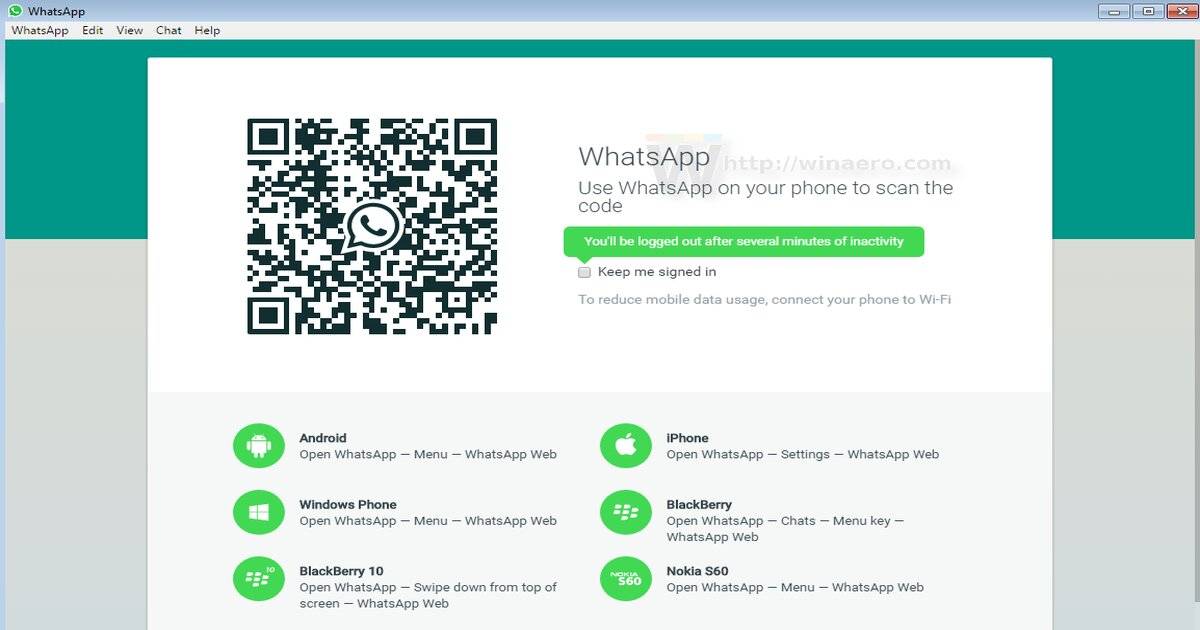
WhatsApp is testing new features every day to enhance user experience. After months of beta testing and unintentional teasers, WhatsApp is finally deploying an update that allows one to use the messenger’s service on other devices without the need of having a smartphone connected to the internet all the time. Both Android and iOS users can use the multi-device feature on WhatsApp. It’s now possible to access your conversations from PC or from WhatsApp Web even without your smartphone. However, only four devices can be connected simultaneously to the messaging app on the same account.
The feature though is still in the beta stage. It was promised in July by the messaging platform that all smartphones through the latest stable update will get the much-awaited feature. But finally, after months of waiting, the feature is now finally available.

The feature can be enabled in the “Linked Devices” section of the application. One can find it by pressing the three dots icon at the top right corner of the app. When enabling this feature on your smartphone, you need to opt into the feature – labeled as still in “Beta”. Once enabled, you’ll be unlinked from all devices before re-linking to a new device. Here are the steps in detail to use the new feature without internet in a smartphone.
How to enable WhatsApp on other devices without phone online
- Just open the WhatsApp App and tap on the three-dotted icon, which is located on the top right corner of the screen.
- Tap “Linked Devices” and then select “Link a Device”. The app will then prompt you to scan a QR Code from web.whatsapp.com.
- You may need to select a “Join Multi-Device Beta” in case it shows up for you, as the feature is still in the beta stage.
- Then scan the QR code from the WhatsApp app and you are good to go.
Now, linked devices will be able to receive and send messages up to 14 days after the main smartphone goes offline. This might be useful if you’re in a situation where you have lost your smartphone temporarily and needed to stay in touch through WhatsApp, or if your smartphone runs out of battery but you’re near a linked computer. However, after 14 days the user will need to reconnect the smartphone app for this feature to continue.![]()
In the iOS version of the app, you will not be able to delete messages or conversation threads from a linked device. You also cannot link a secondary smartphone or a tablet to the primary device. You can only link your primary smartphone to the laptop. We hope that WhatsApp pushes all the remaining pending features and stable status of it in the coming days.
Also Read: WhatsApp might remove time limit for ‘delete message for everyone’ feature
The post WhatsApp will let you link multiple devices without needing to keep your phone online first appeared on 91mobiles.com.
via ©91 Mobiles
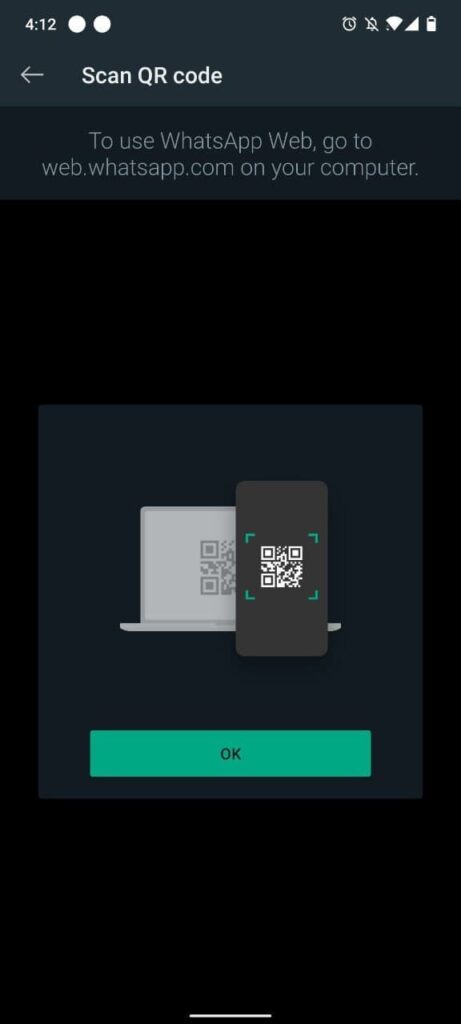









No comments:
Post a Comment