
While YouTube supports 4K video on its platform, several problems mar the overall experience. If you have tried streaming videos in 4K, you know that the browsers struggle to deliver a good experience. Also, you require a super-fast internet connection to stream 4K videos. All these problems can be solved using a good YouTube video converter downloader. YouTube downloaders are dime a dozen, but most of them are brimming with ads, and some don’t even work. If you are looking for a good YouTube to MP4 converter, you should check out the WinX Video Converter. WinX Video Converter is one of the best, if not the best free YouTube to MP4 converter on the market right now. You can use the app to quickly and easily convert and download YouTube videos for offline viewing. Let us check out all the features that make this app stand apart from the crowd.
Why do you need a YouTube to MP4 converter
As I mentioned, streaming 4K videos on YouTube is not a good experience. Also, even if you are a YouTube Premium subscriber, there’s no way to download and watch the videos offline on your desktop computer. That’s why using a YouTube video converter like the WinX Video Converter makes more sense. It will let you download 4K videos and watch them without any stuttering or buffering. Also, by converting the videos into the MP4 format, the WinX Video Converter compresses the file size, allowing you to store more videos on your computer. For all these reasons and more, using WinX Video Converter to download and watch YouTube videos is a better option than streaming them online.
How to convert and download YouTube videos to MP4 using WinX Video Converter
One of the best thing about the WinX Video Converter is that it is dead simple to use. You can convert and download YouTube videos with just a few clicks. We also like that apart from letting you download individual videos, it can also download entire playlists in one go. Here are the steps you can use to convert and download YouTube videos. Make sure to download the WinX Video Converter and install it on your device before following the steps.
- Launch the WinX Video Converter app on your computer and click on the YouTube URL icon.
![WinX Video Converter 1]()
- Here, click on the link icon.
![WinX Video Converter 2]()
- Now, paste the link of the YouTube video that you want to download, and click on the “Paste & Analyze” button.
![WinX Video Converter 3]()
- Here, the app will show you all the different resolution and formats that you can download videos in. By default, 4K MP4 video is selected, as shown in the picture below, but you can choose any of the available download options. Click on “OK” after you have selected the desired format and resolution.
![WinX Video Converter 4]()
- WinX Video Converter will download and save the video in the selected “Target folder”. You can click on the “Browse” button to change the location if you so desire. Finally, click on the “Download Now” button to download the video.
![WinX Video Converter 5]()
WinX Video Converter advantages over other YouTube Video downloaders
WinX Video Converter brings several features that put it a step ahead of the completion. First of all, the software is free to download and use on both Windows and macOS platforms. Unlike other free to use YouTube downloaders, WinX Video Converter doesn’t show you ads, making the experience even better. Apart from supporting MP4 formats, the WinX Video Converter also lets you convert YouTube videos into MOV, MKV, AVI, MP3, and several other formats. The app also compresses the 4K videos without any perceptible loss in quality, thereby saving space on your computer. Finally, probably the best feature of WinX Video Converter that makes it a clear winner is its support for batch downloads of SD, HD 720P/1080P, 4K and even 8K YouTube videos.

WinX Video Converter: free and easy way to convert and download YouTube videos
WinX Video Converter is an excellent software to convert and download YouTube videos into MP4 and other supported formats. The app is also free to use and doesn’t show any ads. It works on both macOS and Windows operating systems. The best part is that it makes the entire download process easy as pie. If you need a YouTube converter, click on the link and download it right now.
The post WinX Video Converter: convert YouTube videos to MP4 and download for free first appeared on 91mobiles.com.
via ©91 Mobiles
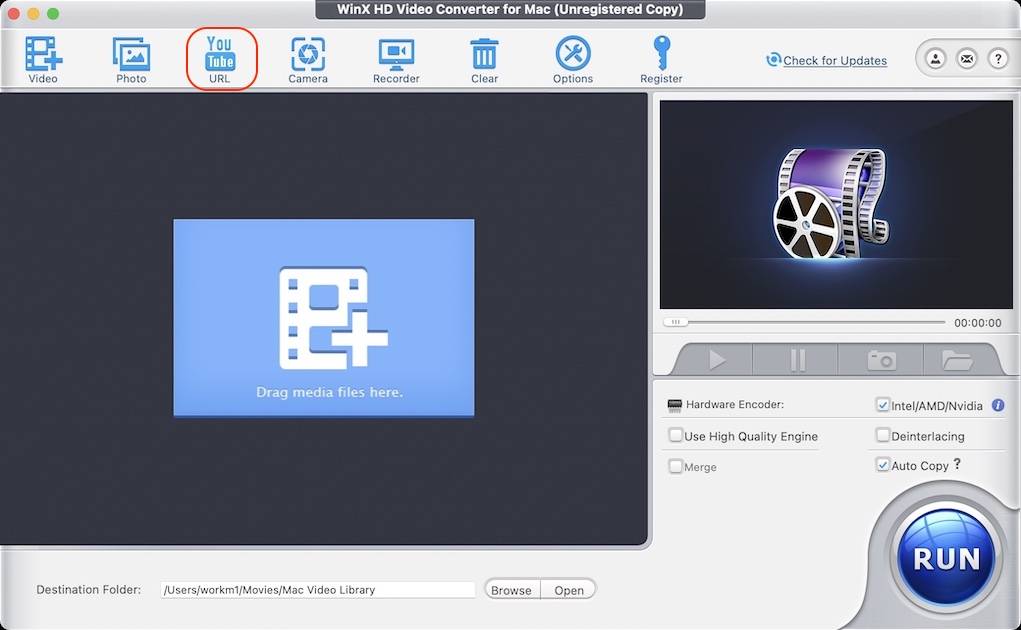
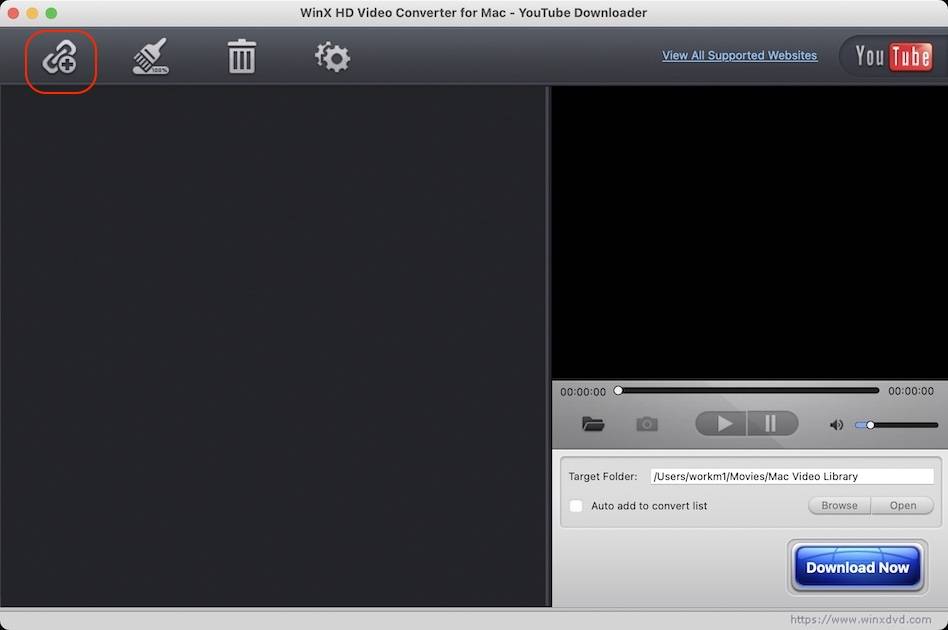
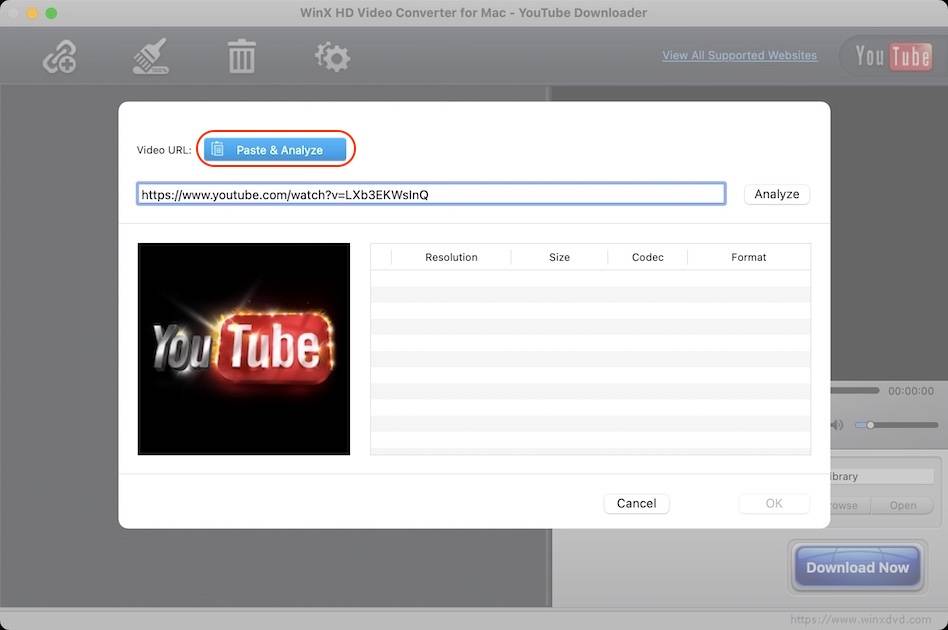











ليست هناك تعليقات:
إرسال تعليق