In the United States (U.S.A), iPhone and iPad users can use the Health app on their device to sign up as an organ, eye, or tissue donor with Donate Life America. Your decision to donate an organ is accessible to others in your Medical ID in the Health app of your iPhone and iPad. If you later change your decision, you can remove your organ donor registration.
You can donate lifesaving organs to as many as eight people.
Every registration counts.
Over 120,000 Americans are currently waiting for a lifesaving transplant — and every 10 minutes, a new individual is added to the national transplant waiting list. Each organ donor can save as many as eight lives and heal many more via the gifts of tissue and eye donation.
Through a simple sign-up process for an organ donor, iPhone users can know more and take action with just a few taps. All registrations submitted from iPhone are sent directly to the National Donate Life Registry managed by Donate Life America. The ability to quickly and easily become a nationally-registered organ donor allows people to carry their decision with them wherever they go.
About Health App
The Health app on iPhone provides a complete view of your health and fitness data all in one place. The app comprises Medical ID, which makes critical health information available in case of emergency to first responders and is accessible from the iPhone lock screen and Apple Watch too.
Medical ID can display categories like medical conditions, medications, allergies, blood type, and emergency contacts. And starting with iOS 10, Medical ID offers the ability to register as an organ donor with Donate Life America.
About Donate Life America
Donate Life America is a 501(c)3 not-for-profit alliance of national organizations and state teams across the United States committed to increasing organ, eye, and tissue donation.
Donate Life America manages and promotes the national brand for donation, Donate Life, and assists Donate Life State Teams and national partners in facilitating high-performing donor registries including the management of the National Donate Life Registry; developing and executing effective multi-media donor education programs; and motivating the American public to register now as organ, eye, and tissue donors.
For more information, visit DonateLife.net.
How To Register As Organ Donor in Health App on iPhone
In the United States, you can sign up to be an organ donor via iPhone. Here’s how to register:
- Open the Health app and tap the Summary tab.
- Tap your profile picture in the top right-hand corner.
- Under Features, tap Organ Donation.
- Tap Sign Up with Donate Life.
- Fill in the registration form, then tap Continue.
- Confirm your registration, then tap Complete Registration with Donate Life.
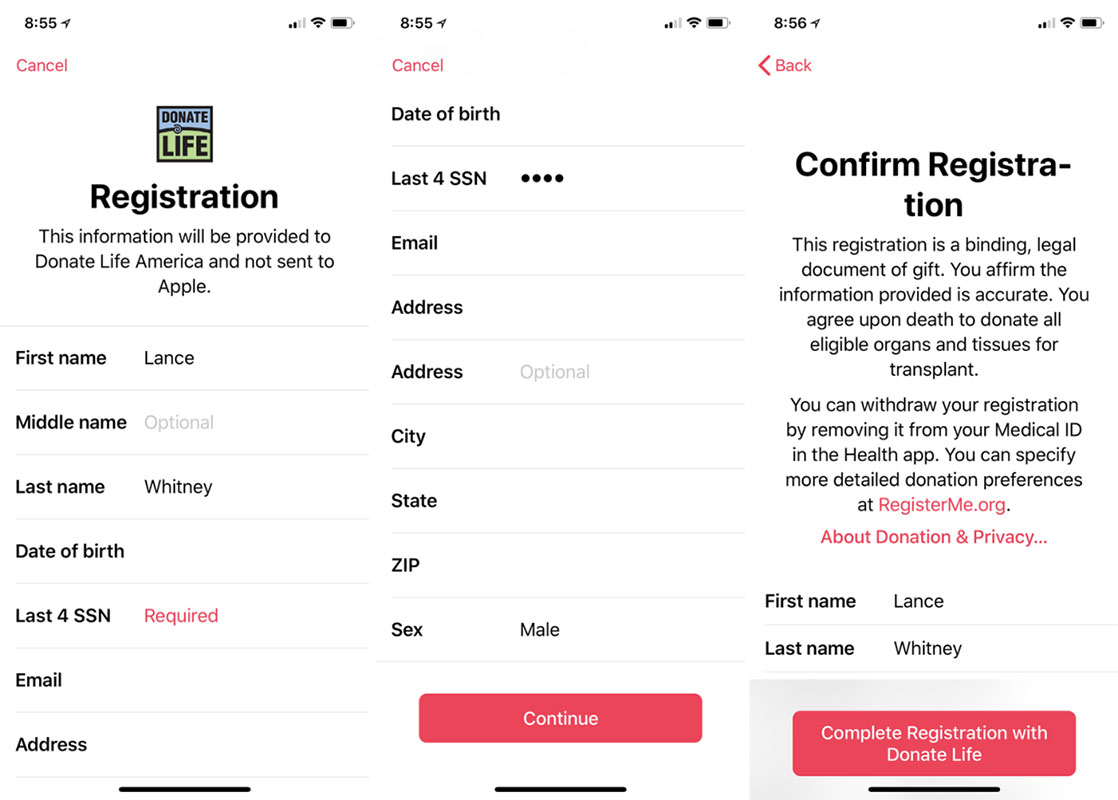
- Tap Done.
To later change your donor information or remove your registration, tap your profile picture or initials, tap Organ Donation, then tap Edit Donor Registration.
How To Edit Infomation With Donate Life As Organ Donor on iPhone
You can edit your information with Donate Life at any time. Here’s how to do it:
- Open the Health app and tap the Summary tab.
- Tap your profile picture in the top right-hand corner.
- Under Features, tap Organ Donation.
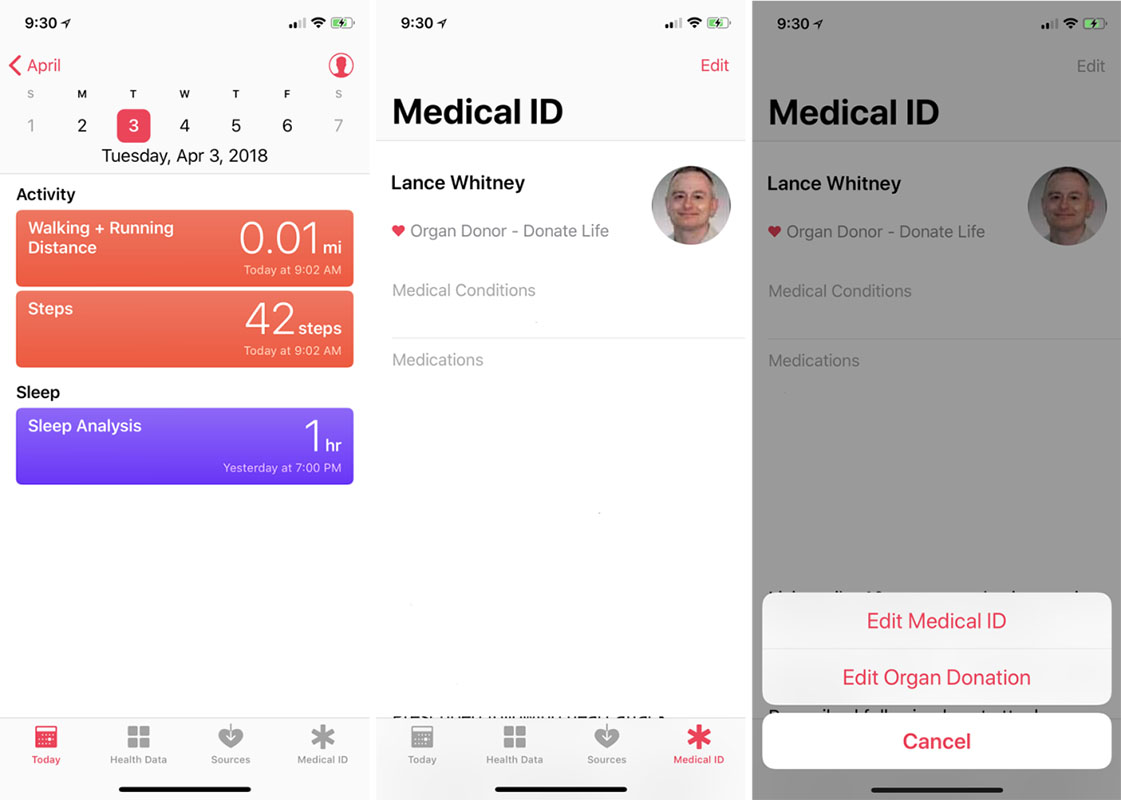
- Tap Edit Donor Registration.
- Update your information. To remove your registration, tap Remove Me.
- Tap Update.
Who Can Be A Organ Donor?
People of all ages and medical histories should consider themselves potential donors. Your medical condition at the time of death will determine what organs and tissues can be donated.
A national system matches available organs from the donor with people on the waiting list based on blood type, body size, how sick they are, donor distance, tissue type, and time on the list. Sexual orientation, gender, gender identity or expression, race, income, celebrity, and social status are never considered.
What Can Be Donated By An Organ Donor?
The list of organs and tissues that can be successfully transplanted continues to grow. So does your ability to save and heal lives as a deceased organ, eye, and tissue donor. One donor can save up to eight lives, restore sight to two people through cornea donation, and heal more than 75 lives through tissue donation. Here’s what can be donated:

List of Body Organs That Can Be Donated
- Heart
- Kidneys
- Liver
- Lungs
- Pancreas
- Intestines
List of Tissues That Can Be Donated
- Eyes/Corneas
- Heart Valves
- Bone and Associated Tissue
- Skin
- Veins and Arteries
- Nerve
Note: Living donation and VCA (hands and face) donation are not included in your deceased donor registration.
How Does The Deceased Donation Process Work?
Deceased organ donation is the process of providing an organ or a part of an organ, at the time of the donor’s death, for the purpose of transplantation to another person. Only after all efforts to save the patient’s life have been exhausted, tests have been performed to confirm the absence of brain or brainstem activity, and brain death has been declared, is donation a possibility.
The state donor registry and National Donate Life Registry are searched securely online to determine if the patient has authorized donation. If the potential donor is not found in a registry, their next of kin or legally authorized representative is offered the opportunity to authorize the donation.
Donation and transplantation professionals follow national policy to determine which organs can be transplanted and to which patients on the national transplant waiting list the organs are to be allocated.
Learn More:
- How To Set Up Emergency Medical ID in Health App on iPhone and Apple Watch
- How To Add or Remove Emergency Contacts on iPhone
- How To Make Emergency SOS Calls on iPhone and Apple Watch
Frequently Asked Questions (FAQ)
How do I sign up as an organ donor?
Sign up online through your state registry or in person at your local motor vehicle department. If you have an iPhone, you can use the Health app to sign up as an organ donor. It sends your information to a national computer system automatically.
Can I update my information after signing up as an organ donor?
Yes, you can change your information in your state’s online donor registry. Most states let you choose which organs and tissues you want to donate.
What should I do after I sign up as an organ donor?
After you sign up as an organ donor, tell your family about your decision. If the time comes, they won’t feel surprised and can help carry out your wishes.
via ©GadgetsBeat.









ليست هناك تعليقات:
إرسال تعليق