
Every now and then you may need to access your bank account statement to go through the transactions or check the balance amount. The financial institutions have made the process quite simple and straightforward. SBI, for example, lets the account holders get mini statement and bank balance details from the comfort of your home through a simple SMS, through the app or through net banking. In this article, we’ll be guiding you exactly with that. So, without any further ado, here’s how you can check your SBI mini statement.
What is SBI mini statement?
As the name suggests, SBI mini statement is a collection of the most recent transactions which an SBI account holder can access through a number of different methods on a phone or desktop browser. These include any inward or outward transactions done via NEFT, IMPS, RTGS, UPI etc.
How to get SBI mini statement
The first and foremost thing required to check your SBI mini statement is to get your number registered with SBI, if for whatever reason was not done at the time of opening a bank account. To do so, open your messages app, create a new SMS and enter REG<space>SBI bank account number and send it to 09223488888. With that done, you can easily request the mini statement through a missed call or an SMS along with other methods explained in detail below.
Check SBI mini statement through missed call
Just call the given number from your registered mobile number and get the mini statement in the form of an SMS
- Open your phone app
- Dial and call 09223866666
- The call will automatically disconnect after a few rings
- After that, wait for a few seconds and you’ll get an SMS
- This SMS will contain your SBI mini statement with 5 recent transactions
Check SBI statement via SMS
Checking your SBI statement via SMS is also pretty straightforward. Here’s how.

- Open the ‘Messages’ app on your phone
- Create a new chat and send an SMS “MSTMT” to 09223866666 from your registered mobile number
- Wait for a few seconds and you’ll get an SMS containing your SBI mini statement with 5 recent transactions done on your SBI bank account
Check SBI statement via app
Download SBI’s official mobile banking app – YONO and access various services such as investments, applying for loans and checking the statement of your bank account.
- Head over to Google Play Store or App Store for Android and iOS respectively
- Search and install the ‘SBI YONO’ app
- Once installed, open the app and log in with your registered mobile number or email ID
- When logged in, tap ‘Accounts’
- Here you’ll find your bank statement under your account number
Check SBI statement via net banking
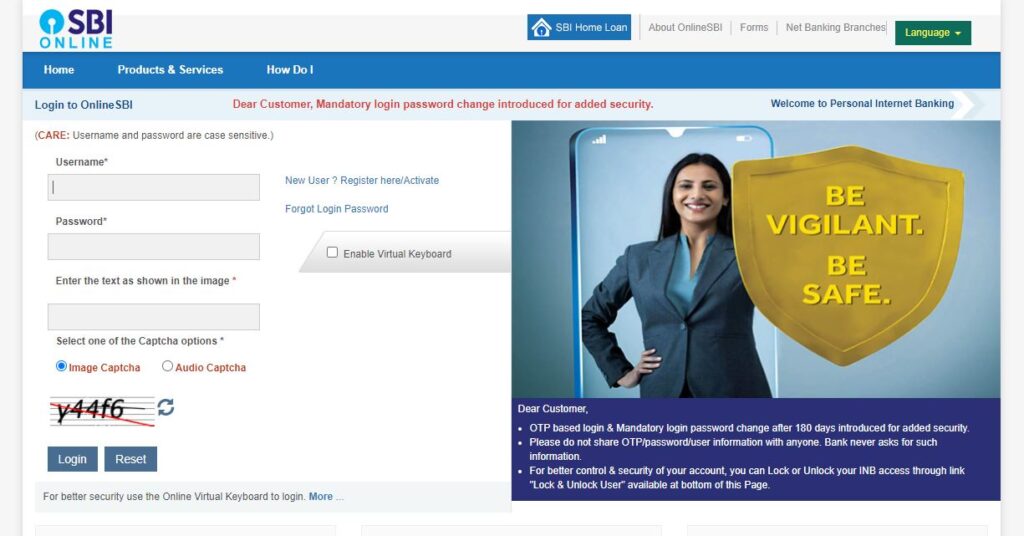
- Head over to this link retail.onlinesbi.com and login with your username & password
- Once logged in, go to the ‘account details’ section
- Here you’ll find your full-fledged bank account statement
Check SBI statement via nearby ATM
If you are facing internet or mobile issues, then you can visit the nearest ATM to check your SBI mini statement. Here’s how it works:
- Visit an SBI ATM in your locality
- Insert the Debit card into the ATM machine
- Once done and the card is scanned, several options will appear on the screen
- Select the one which says mini bank statement
- The ATM machine will print out your mini bank statement containing the 10 recent most transactions
These were the various methods to easily access and check your SBI mini statement. After all, keeping track of your transactions is always a good practice to get an idea about the expenses and incomes.
The post SBI Mini Statement: How to get SBI statement through missed call, app and more first appeared on 91mobiles.com.
via ©91 Mobiles












ليست هناك تعليقات:
إرسال تعليق