
Best photo editing apps in 2021: Visual communication via photos has become an intrinsic part of the digital age. People will most definitely connect with an article or a story that has captivating visuals. And while some people are gifted with skills to pull that off, most of us rely on editing to make things surreal. So, it’s a good thing that nowadays you have many top photo editing apps for Android and iOS that cater to your requirement to the T. You have standard options like Google Photos and Apple Photos on Android and iOS devices, respectively. It lets you create collages, add graphics or text. Some of the best options are available for your smartphone; be it Android and iOS and here are the best photo editing apps that you can go for.
Also read: Google Photos free unlimited storage ends: how to download all Google Photos images and videos
Best photo editing apps for mobile
1. Picsart Photo Editor

We start the list with Picsart photo editor. Not only can you edit photos, but it also help you with quick tweaks for videos. You can add filters to images, apply photo effects, remove the background to add a different texture. It even supports adding text to photos or use designer fonts. It also comes equipped with AI-powered smart selection tool for quick removal of objects from the image, whenever required. As for videos, you can embellish them before posting on Instagram or TikTok. You can trim the content, and make a slideshow with music.
Download for Android | Download for iOS
2. Snapseed

Another popular choice among shutterbugs, it has all the basic features you want in a photo editing tool. You can crop images, add frames or text and sharpen the quality of the image if needed. But where Snapseed really succeeds is its precision marking tool, that is preferred by photographers to blur out the background to bring the main subject into sharper focus. The editor also helps with the edit history of any photo you have edited on the app.
Download for Android | Download for iOS
3. Adobe Photoshop Express

Adobe Photoshop is known to all. It has been the ideal photo editing tool for many years. And the Photoshop Express is just the mobile version of the software that works on a small screen. You can sign in using Adobe Creative Cloud account to access all the content stored. Or just upload an image, change its background, or erase some part of it. Control the temperature of an image, or increase its exposure. You can do it all. To use the app just create a free Adobe ID that allows you to save the edited images on the device.
Download for Android | Download for iOS
4. VSCO
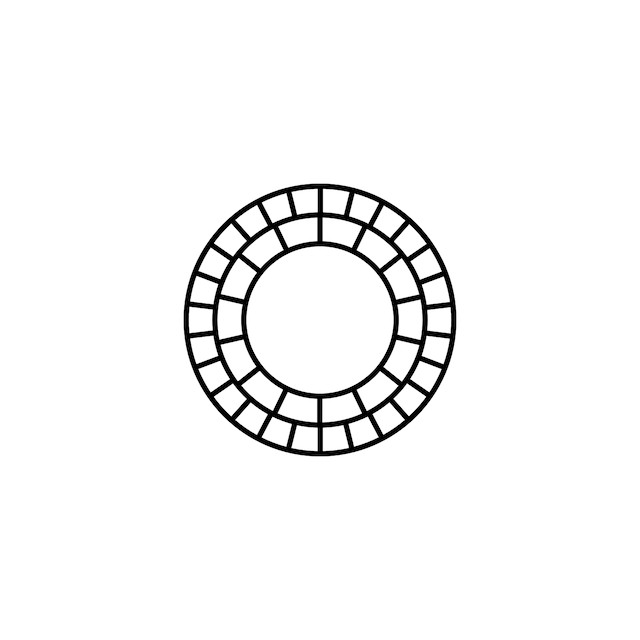
VSCO is renowned for its large library of filters. And besides that, it lets you edit photos with crop, borders and vignettes. It also allows you to adjust temperature, colour, skin tone of an image. VSCO has its own online community, so you can either share these photos on the platform, or spread it wide using Instagram or share it with friends via WhatsApp.
Download for Android | Download for iOS
5. Pixlr

Pixlr is another photo editing tool that does it all. You have the web and mobile version of the software, so take your pick. Pixlr allows you to import images, make a quick selection and remove the item from the visual. You can also change background, add filters, put text into the picture, crop the images and much more. The free version lets you save and download the image without any annoying watermark, so that you can use it anywhere.
Download for Android | Download for iOS
6. Instagram

Everybody knows Instagram as the place where you post photos, share stories and even make reels. But we forget the Facebook-owned platform also lets you edit photos. You can add filters, emojis, text and colour elements to make the visual more happening. But its social networking reach allows you to build a following who can eventually help you monetise all of it.
Download for Android | Download for iOS
7. Visage

If you love taking selfies, Visage is a must-have editing tool on your phone. With Visage you can quickly add touch up your photos, reduce skin shine, add more makeup and even whiten teeth. The free version shows you ads, and a branded hashtag so you can always switch to the Pro version by paying for it. But in most cases, you should be fine with the free version.
Download for Android | Download for iOS
8. Afterlight 2

Afterlight calls itself an all-rounder and there is very little we can argue with that assessment. You can change contrast, exposure or hue of an image using this tool. Besides that you can add text and customise text as well. But Afterlight 2 really stands out with its wide range of textured filters that add a different context to your images and make them stand out.
Download for Android | Download for iOS
9. Prisma Photo Editor
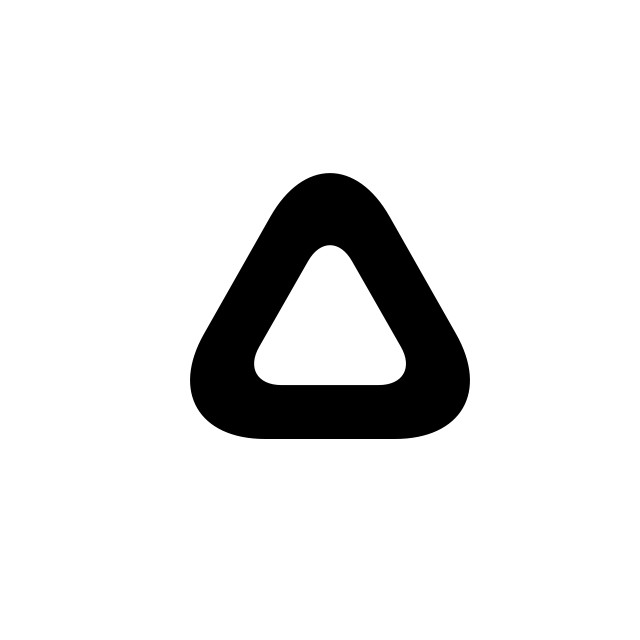
Prisma is an exception when it comes to converting your photos into life-like painting or sketch. The company uses neural networks and probably some kind of AI processing to get the results. It offers more than 500 filters that add creativity to your visuals. And once you’ve done that, share it with a large community.
Download for Android | Download for iOS
10. Canva

We wrap up this list with another popular editing tool called Canva. But that’s just not all, Canva is equally adept for creating new templates, poster or any marketing material for work purpose. You can upload photos, edit it with more elements, include filters, and give it a more polished look before sharing on social media.
Download for Android | Download for iOS
Special mention:
Foodie

As the name suggests, if you love posting food photos on Instagram quite often, Foodie is the best tool to make it look beautiful, especially when the colours pop out, literally from the plate. Foodies, this is a must-have for you.
Download for Android | Download for iOS
The post Best photo editing apps for Android and iOS phones in 2021 first appeared on 91mobiles.com.
via ©91 Mobiles









Photo editing is another way for you to tell your story, or get across what you were trying to capture when you took the photo. What you capture in the camera sometimes does not accurately reflect that moment. Firstly, because we might not get our settings quite right in camera, but also because you can enhance a mood or a general feeling in processing that you will never really be able to fully capture in camera.
ردحذف